Every student at Kean will have to utilize the WebAdvisor at some point of their journey. It is an essential platform consisting of everything from a student's grades to their schedules as well as financial aid.
Additionally, it is where class catalogs are listed which students use to register for courses. Financial Aid Self-Service and Program Evaluations are also where students have the ability to pay any outstanding balances regarding their tuition and seeing how far along they are in their degree program.
It is imperative that each student learns how KeanWISE works and how to access it properly. Though it can be overwhelming at first, the experience will become easier over time.
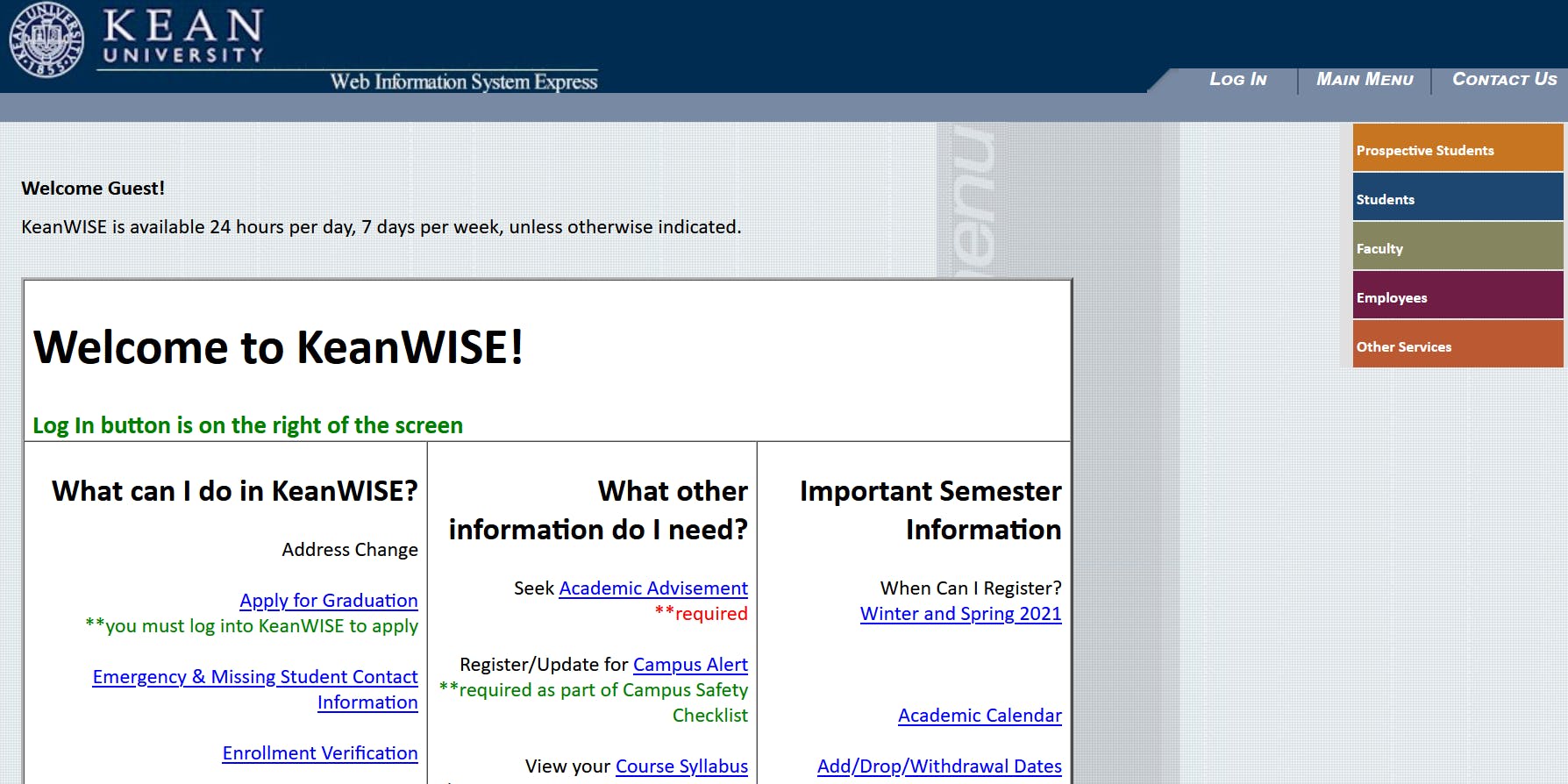
When students first go to KeanWISE, they will arrive at the main menu. In the top right corner there are five options.
Students are to click the second option where it says "Students."
Upon clicking the tab, a sign-in page will appear. Users will use their student ID and their assigned password as credentials to get in.
After signing into the system, the WebAdvisor Student's Menu will appear.
There is approximately ten sections and they are as follows:
- User Account: Users can find their ID, change their password and home address.
- Financial Information: The ability to view and pay a tuition bill, get a meal and a Flex/Cougar plan.
- Financial Aid: Access Self-Service and related grants.
- Communication: View essential documents.
- NJ Transit: For commuter students, attain a discount ticket for public transportation.
- Registration: Search, register and drop course sections.
- Academic Profile: Grades, transcripts, class schedule, restriction holds, academic early alerts and enrollment verification can be accessed.
- Instructor/Advisor Information: Office hours can be searched for instructors and advisors at the university.
- Residence Life: Housing applications for on-campus residences are accessible from this section.
- Other: Record releases, proof of insurance submission and missing student applications can be requested.
It does not take a lot of time to become acclimated to the system. These tips should assist students during the Spring 2021 semester and beyond.







