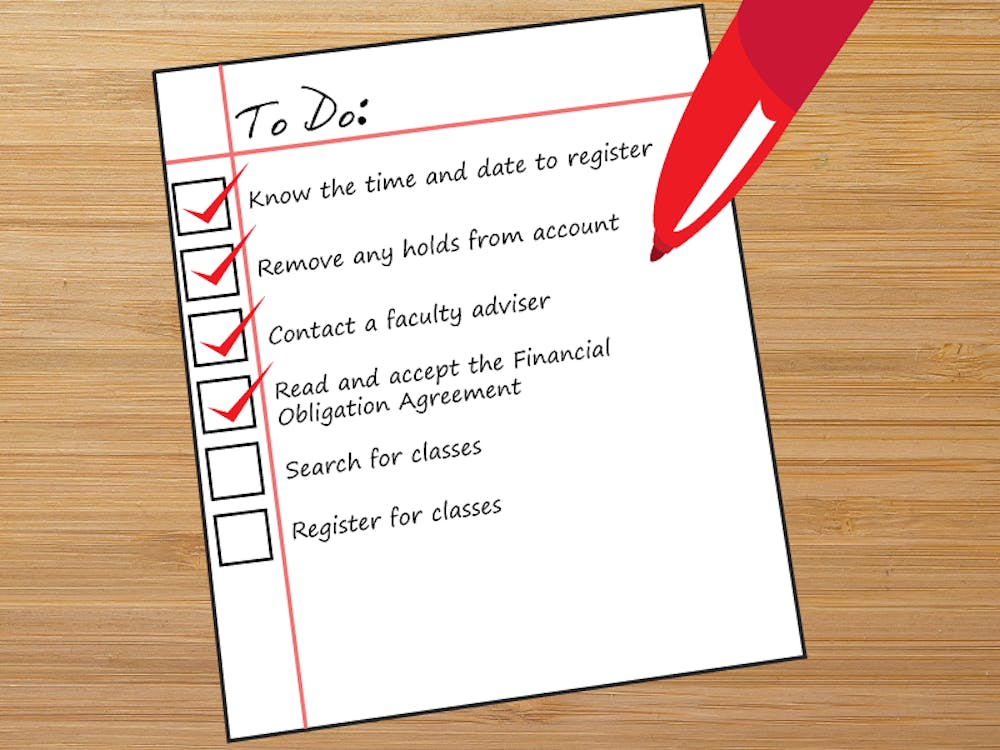With the the fall semester underway, winter and spring 2017 registration is right around the corner.
For a new student at Kean University, registration may sound intimidating. Typical questions asked include: Who is my adviser? What classes do I take? Why is there a hold on my account?
But there is no need to worry. With this guide to registration and advisement, new students can plan ahead and be ready for success in future semesters.
Know the registration time frame
First things first, know who is eligible for registration at what time. The registration schedule below lists what requirements make one eligible for registration at a certain time.
Priority Registration: Tuesday, November 1, 2016
Scholars (3.85 GPA+), Athletes (Listed on Athletic Department Roster), Newly Admitted Transfer Students, Students with a Disability (on file with Counseling and Disability Services, Downs Hall Room 127)
All other matriculated undergraduates by completed credits:
- Wednesday, November 2, 2016: 100 credits & above
- Thursday, November 3, 2016: 90 credits & above, freshmen last name (M-Z)
- Friday, November 4, 2016: 79 credits & above, freshmen last name (A-L)
- Monday, November 7, 2016: 69 credits & above
- Wednesday, November 9, 2016: 56 credits & above
- Thursday, November 10, 2016: 51 credits & above
- Friday, November 11, 2016: 44 credits & above
- Monday, November 14, 2016: 35 credits & above
- Tuesday, November 15, 2016: 29 credits & above
- Wednesday, November 16, 2016: 0 credits & above
Remove holds from account
The next step in the registration process is checking for any holds that restrict access to registering for classes. Once logged onto KeanWise, navigate to the "Students Menu." Under the section titled "Academic Profile" choose "Student Restrictions."
Under "Student Restrictions," there is a variety of restrictions that a student may come across, and explanations can be found on KeanWise. Each restriction requires contacting a different department in order to remove the registration hold.
The most common hold the average student may find on their account is "Faculty Advisment Appr 1st Maj." This means that a student is required to meet with their adviser for their major before being eligible to register for classes. If a student is double majoring, the two holds must be taken off by the respected departments.
Contact a faculty adviser
Each student is assigned a faculty adviser and they can be found on KeanWise. Once logged in, select the "Students Menu" and choose "My Profile" under the section titled "Academic Profile." Here, students can find who their assigned adviser is as well as their contact information, office location and hours.
During an advisement meeting, the adviser provides insight on what classes a student should be taking for the next semester. This is based on the student's program evaluation, guide sheet and four year plan.
To make an appointment with an adviser, begin by emailing them and/or visiting their office during office hours. Where some advisers allow walk-ins, others prefer using a sign-up sheet on their door, while others even prefer setting up appointments via email. Some advisers require students to have certain documents printed out upon meeting, so contacting them ahead of time is a must regardless.
At the advisement meeting, be prepared with any questions about classes. It is also effective to already be familiar with what classes are required for the next semester based on the major's guide sheet. Going into an advisement meeting prepared with what classes you believe you should be taking, will make the meeting much more effective.
Once completing a meeting with an adviser, the academic hold will be released from the student's account.
Read and accept the Financial Obligation Agreement
Now that the hold has been removed and the date of registration is known, there is one more step to take before registering for classes. Once logged onto KeanWise, under the "Students Menu" choose "Financial Obligation Agreement" under the heading titled "Registration."
Here, a student will find a list of the upcoming semesters and a financial aid agreement for each. For the semester a student is looking to register classes for, select the link, read the agreement and check the agreement box.
Search for classes
Once all of this has been taken care of, students can begin searching and registering for class sections. Once logged onto KeanWise, proceed to the "Students Menu." Then under the "Registration" heading, select "Register for sections." From here the best option to choose is "search and register for sections."
The search and register option allows the easiest way for students to start building their schedule for the upcoming semester. Here, students can search for classes by term, major, course level, course number, section, meeting time and place, as well as a variety of other search options.
When a student finds a specific class running at a certain time and location they would like to take, they can simply check the box off on the left hand side next to the course under the heading "Select." After this, scroll down to the bottom of the page where the "Submit" button is located. From here a student will be directed to their personal list of preferred classes, but this does not mean he or she isare registered for the course yet.
Register for classes
Upon time for registration, students can access their list of preferred sections by going back to the "Register for sections" tab and choosing "Register for previously selected sections." Once on the preferred sections list, from the drop down menu on the left of each class, choose "Register" then "Submit" at the bottom of the page.
If students prepare early and create their ideal schedule by selecting which sections fit best by adding them to their preferred sections list, come the time of their specific registration period, they will be more than prepared and can register very easily.
With the registration period quickly approaching, students should meet with their advisers and begin preparing their class schedule for the spring 2017 semester as soon as possible.