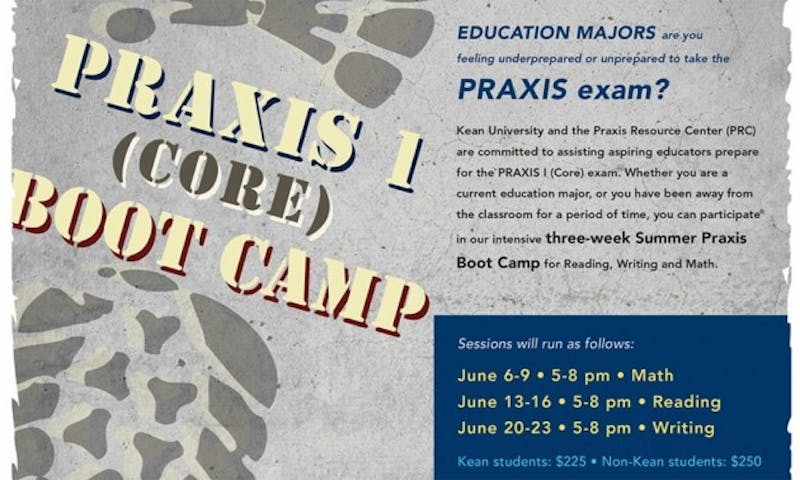Kean University's various means of staying connected
(Pictured Cougar Link and the Kean Mobile App)
The dawn of a new semester means new classes, new professors, new friends… and stress. Luckily, there are always events happening on-campus that allow students to escape their everyday worries.

Kean University's various means of staying connected
(Pictured Cougar Link)
How does a student stay connected? Kean University offers plenty of options to gain information concerning campus activities: social media, Kean Mobile, and Cougar Link. Currently, Kean University has accounts with Facebook, Twitter, YouTube, and Instagram. Through each of these accounts, Kean University spreads the word about campus events. From alumni to current students, everyone is connected to Kean University.
Aside from social media, Kean University also invites those interested to download Kean Mobile —a free mobile application that allows people to access Kean University resources on-the-go. Amongst the accessible resources, Kean Mobile users can view the directory, events, athletics, campus hours, courses, as well as other services.
Cougar Link is among the top utilized assets at Kean University. Cougar Link is an online system in which student organizations can entice possible future members and keep track of current members. Students can become aware of events to come months ahead of time, contact student groups, and access the Co-Curricular Transcript (CCT) program. The CCT program is a means of recording service hours for students at Kean.
If a student is in need of a computer, whether it be to type a paper or find out which events are happening, look no further than the Kean University computer labs. With more than 40 computer labs on campus, Kean University is anything but short stocked on computers. In order to gain entrance to any of the computer labs on campus, students must present their Kean University ID card. The computers provide users with the following programs:
- Microsoft Office
- Quick Time Player
- Multiple Browser platforms
- Microsoft Visio
- Zoom Text
- SPSS
- Real Player

Kean University's various means of staying connected
(Pictured Kean Mobile App)
To ensure computer labs are kept clean and mess-free, eating and drinking is prohibited in all labs. It is crucial for a student to be aware of lab hours if they intend to use the machines on campus. For the labs’ hours of operation, go to (www.kean.edu/KU/Computer-Labs).
To download Kean Mobile, go to the iTunes App Store for Apple users or Play store for devices with a different supported platform.
To follow Kean University through social media click on any icon below.